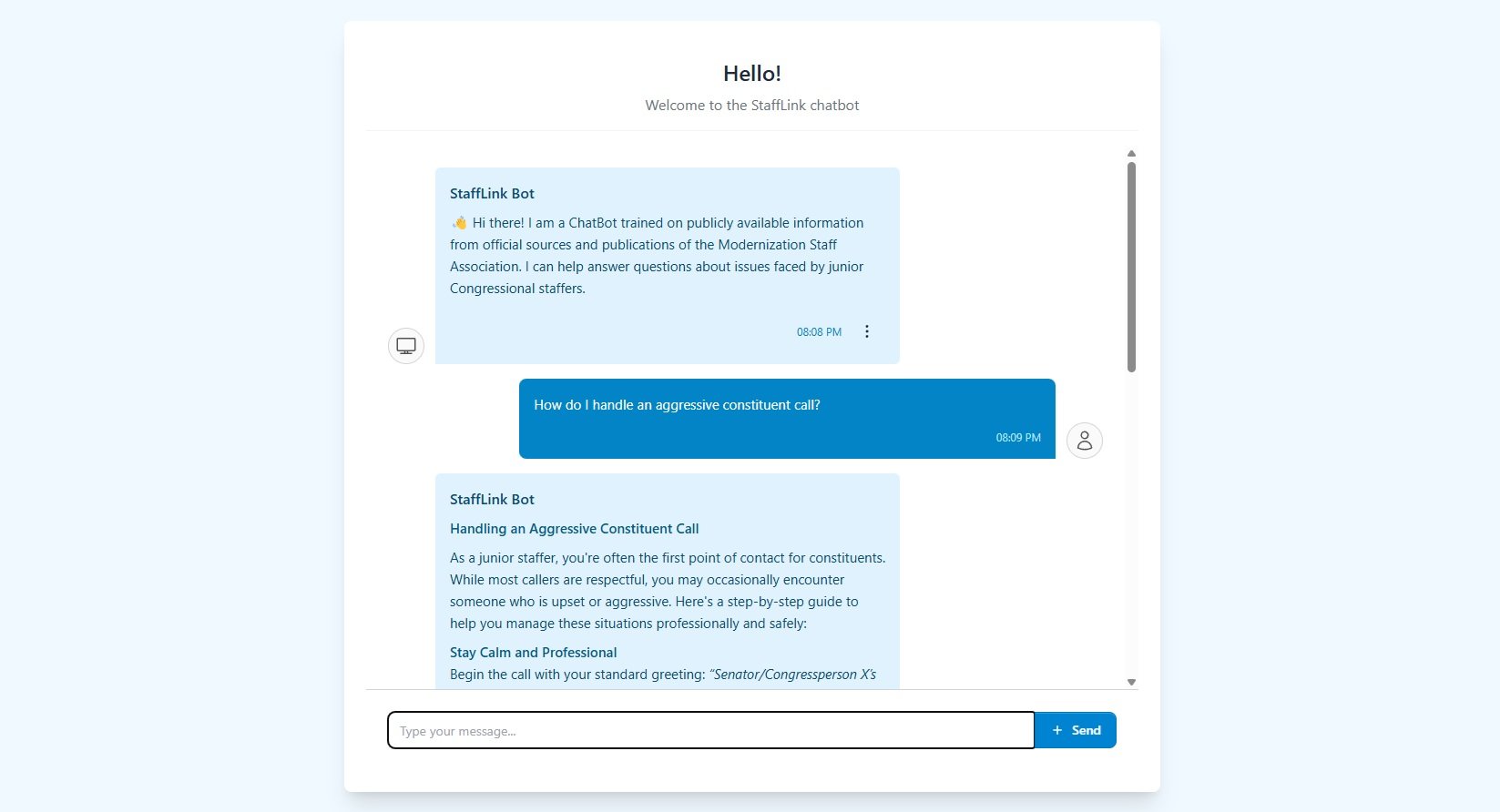Introducing StaffLink: An AI Assistant for Junior Congressional Staff
Ever wondered how to explain the vote bells to a tour group? Or what to say when a constituent gets heated on the phone? StaffLink, a new, AI-powered chatbot designed especially for junior Congressional staffers has answers to these questions and more. StaffLink is an open-source project created by the nonpartisan nonprofit POPVOX Foundation in partnership with POPVOX, a nonpartisan civic tech platform. The StaffLink beta test is currently live at stafflink.popvox.com. Once approved by the House, it will also be available at stafflinkbot.org.
The StaffLink beta test is currently live at stafflink.popvox.com. Once approved by the House, it will also be available at stafflinkbot.org.
During a Capitol Hill technology workshop cohosted by POPVOX Foundation and The Bertelsmann Foundation today, POPVOX Foundation demonstrated how StaffLink helps staffers navigate the daily challenges of Capitol Hill. Currently in beta, this user-friendly chatbot provides immediate guidance on Congressional operations, drawing on publicly available information about Congressional operations from the Modernization Staff Association (MSA), the Committee on House Administration, and the Office of the Chief Administrative Officer.
Aubrey Wilson, POPVOX Foundation’s Director of Government Innovation, demonstrated the StaffLink beta at the “Learning Together: Technology Solutions for Policy Challenges” event cohosted by POPVOX Foundation and the Bertelsmann Foundation.
What makes StaffLink different?
Unlike general-purpose AI tools, StaffLink is built specifically for the Congressional workplace. It provides practical answers about office protocols, constituent services, and Hill traditions — all based on resources created by staffers, for staffers.
“The real star of this project is the Modernization Staff Association and the wonderful guides and resources that they have developed over time. Our chatbot only makes this information easier to access,” said POPVOX Foundation Cofounder and Executive Director Marci Harris. “Working in Congress is like ‘drinking from a fire hose,’ so we’re using AI to both help junior staffers and demonstrate how Congress can harness this technology to support its workforce.”
How it works
StaffLink uses a retrieval augmented generation (RAG) system that grounds responses in factual information rather than guessing, along with the OpenAI API on the limited “creativity” setting, so the API only pulls directly from the documents it is referencing. This approach reduces AI “hallucinations” and ensures accurate answers tailored to Congressional operations. The knowledge base includes MSA guides for various junior staff positions plus practical resources on topics like District-area housing options, Congressional ethics, and salary negotiations. (Junior staff are staff assistants, legislative correspondents, press assistants, schedulers, committee clerks, intern coordinators, fellows, and drivers.)
Knowledge you can trust
StaffLink discloses the sources fueling its responses, increasing accountability and trustworthiness. As new resources are developed and integrated, they will be shared to ensure transparency about the materials being referenced.
Learn by doing
Beyond simply providing answers, StaffLink serves as a proof-of-concept for how Congress-tailored AI tools can improve information access for staffers. Using the tool offers hands-on experience with AI capabilities, building organizational expertise that supports more informed policymaking and oversight.
Try it out
Wondering what kinds of questions StaffLink can answer? Check out these examples:
-
Understanding the Congressional Gift Rule
The Congressional Gift Rule is a key ethics regulation that governs what Members of Congress and their staff can accept from outside sources. It’s designed to prevent conflicts of interest and maintain public trust in the legislative process.
Here’s a breakdown of what you, as a junior staffer, need to know:
1. General Rule: No Gifts
Members and staff may not accept gifts valued at more than $50 from a single source in a calendar year.
You also cannot accept multiple gifts from the same source if the total value exceeds $100 in a year.
A “gift” includes anything of value—meals, tickets, travel, or items.
2. Common Exceptions
There are several exceptions to the no-gift rule. Some of the most relevant include:
Food and refreshments not part of a meal (e.g., coffee and donuts at a meeting).
Gifts from relatives or personal friends (must be based on personal relationships, not official position).
Widely attended events—you may attend if your supervisor approves and the event meets specific criteria (e.g., open to a broad group and related to official duties).
Home-state items—tokens from constituents or local businesses under $50 in value may be acceptable.
3. Special Considerations
Always check with your office’s Ethics Counsel or Chief of Staff before accepting anything that might be questionable.
Even if a gift is technically allowed, consider the optics—how it might appear to the public or press.
4. Practical Tips
If someone offers you a gift, politely decline unless you’re sure it falls under an exception.
When in doubt, ask your Ethics Officer or refer to the House or Senate Ethics Manual.
Keep track of anything you receive, especially if it’s close to the value limits.
5. Why It Matters
Violating the gift rule can result in disciplinary action and damage your office’s reputation. It’s also a matter of public trust—constituents expect that decisions are made based on policy, not perks.
When to Seek Help
If you’re ever unsure, it’s completely appropriate—and encouraged—to ask your Legislative Director, Chief of Staff, or the House/Senate Ethics Committee for guidance. This shows professionalism and protects both you and your Member.
Note: The Modernization Staff Association’s resources do not currently include a detailed breakdown of the gift rule, so always defer to your Ethics Counsel for final decisions.
-
Handling an Aggressive Constituent Call
As a junior staffer, you're often the first point of contact for constituents. While most callers are respectful, you may occasionally encounter someone who is upset or aggressive. Here's a step-by-step guide to help you manage these situations professionally and safely:
Stay Calm and Professional
Begin the call with your standard greeting: “Senator/Congressperson X’s office, how can I help you?” If the caller is angry, let them speak without interrupting. Use a calm, even tone and avoid reacting emotionally.
Validate Their Frustration (Without Agreeing or Arguing)
Say something like: “I understand your frustration, and I’m sorry you feel that way. I’d be happy to take down your concerns and pass them along to the Senator/Congressperson.”
Important: Your role is to listen and record—not to debate or defend policy positions.
Gather Information (If Possible)
Ask for their name, address, and contact info so you can log the message in Fireside. If they refuse, that’s okay—just thank them for calling and note that no log is needed if no contact info is provided.
Know When to End the Call
If the caller becomes rude, threatening, or harassing, you are allowed to hang up immediately. You do not need to tolerate abusive behavior.
You can say: “I’m sorry, but if you continue to speak to me this way, I will have to end the call.” If the behavior continues, hang up and notify your supervisor.
Log the Call (If Appropriate)
If the caller is a constituent and provides contact info, log the message in Fireside under the batch titled “Phone Calls - Routing.” If they do not provide info or the call becomes inappropriate, do not log it.
Debrief with a Supervisor or SA
If the call was particularly upsetting or you’re unsure how to handle it, talk to your Staff Assistant or LC. They can offer support and guidance, and it’s important to flag any concerning behavior.
Final Tip: You are not alone. If you’re ever uncomfortable or unsure, it’s always okay to ask for help from senior staff. Your safety and well-being come first.
-
Understanding the Vote Bells in the House of Representatives
When you're working on the Hill, you'll frequently hear bells or buzzers go off throughout the Capitol complex. These are known as vote bells, and they serve as an alert system for Members of Congress and staff that a vote or other important floor action is happening or about to happen.
Here’s what you need to know:
Purpose: The bells notify Members when they need to head to the House or Senate floor to vote, attend a quorum call, or respond to other procedural actions.
Location: The bells ring in all House and Senate office buildings, the Capitol, and other relevant areas.
Patterns: Different bell patterns indicate different types of votes or actions. For example:
15-minute vote: Usually the first vote in a series. The bells will ring several times to indicate the start.
5-minute vote: Subsequent votes in a series. The bells will ring fewer times.
Quorum call: A specific pattern will indicate a quorum call, which is used to determine if enough Members are present to conduct business.
Best Practices for Junior Staff:
When you hear the bells, check the House Floor schedule or your office's internal communications (like Teams or email) to confirm what type of vote or action is occurring.
If you're a Staff Assistant or LC, you may be responsible for alerting your Member or Legislative Director if they are not already aware.
Do not panic—this is a normal part of the day. Over time, you’ll become familiar with the patterns and what they mean.
Pro Tip: If you're unsure what the bells mean at any given time, ask your Legislative Director or another senior staffer. It’s better to ask and learn than to guess.
If your office has a vote coordinator or Floor assistant, they may also send out alerts or updates. Make sure you’re looped into those communications early in your onboarding.
POPVOX Foundation will analyze anonymized usage patterns to better understand what tools staffers find most useful and to build better resources for the Congressional community.
Ready to give it a try? Visit stafflink.popvox.com to get started.